You will agree with me,
When I say; time is money.
E-commerce store owners understand this better than anyone else.
Order processing delays result in less order completion. It causes order cancellation for restaurants’ online orders. Moreover, it leads to dissatisfied customers, increased customer service inquiries, lost sales, and increased order processing costs.
You must process orders instantly after receiving them to avoid delay.
Here WooCommerce new order notification sound feature comes into the game.
It will notify you through the alarm when someone places an order.
Here, I will show you how to get WooCommerce new order notification sound.
So, let’s begin.
Why should you enable WooCommerce new order notification sound?
Order alert sound helps to boost your e-commerce store growth.
Yes! You are reading right.
If you are in the restaurant business, you must prepare orders shortly. So that customers or order pickers can pick up orders without waiting. New order notification sound notify you when someone places an order. As a result, it helps to prepare the order without delay.
The new order alarm comes in handy when you sell through food delivery apps. Food delivery apps cancel orders if you can’t prepare them in time. To prepare orders timely, you must start preparing them shortly. In this case, the new order alarm helps greatly.
It goes the same for the service-based business. New order alarms help to deliver services without delay. Thus, you won’t waste time and will earn more money.
For event-based businesses, you must prepare many orders in a short time. In this case, the new order alert sound can help immensely.
You can quickly respond to new orders and ensure timely order processing by enabling the new order notification sound. It can improve customer satisfaction by reducing wait times and providing a faster shopping experience.
New order notification sound can also help you more efficiently manage your orders. Instead of constantly checking your order dashboard, you can be alerted when new orders come in and immediately begin processing them.
The new order notification sound feature helps to check new orders without refreshing your site every time. As a result, your productivity will increase.
Overall, enabling a new order notification sound in WooCommerce can help you improve your customer service, order management, and efficiency, leading to a better shopping experience for your customers and a more organized and streamlined workflow for you.
How to get WooCommerce new order notification sound?
WooCommerce is a great way to create stores. However, it lacks the function to enable the new order alert sound.
Here the question comes,
How to enable WooCommerce new order notifications sound?
In this case, you have two options; use a plugin or script.
The second option is not newbie friendly. If you are not a developer or don’t have coding skills, you can’t use the script.
A plugin is the best option for enabling the new order alert sound.
There are many WooCommerce new order notification plugins. However, all new order notification plugins are not the same. You should choose a plugin that offers excellent features and easy to use.
In this tutorial, I will use Order Notification for WooCommerce plugin. This plugin offers excellent features, and it is extremely user-friendly. You can start using this plugin after installing it.
So, let’s enable the new order notification sound for your WooCommerce store.
Step one: Install and activate Order Notification for WooCommerce
Visit Order Notification for WooCommerce’s official website. Download the plugin, then install and activate it. Also, you can install it from the WordPress plugin directory.
Go to your website’s dashboard to install Order Notification for WooCommerce from the plugin directory. Then, navigate to Plugin and click on Add New. After that, type “order notification for WooCommerce.”
Now, install and activate the plugin.
You have installed and activated the Order Notification for WooCommerce plugin.
It is time to enable the new order alert sound.
Step two: Enable new order notification sound
I will show you how to enable the new order alert sound in this step.
Again, get back to your website’s dashboard. Now you can see the Order Notifier Button situated on the upper side. You can also access Order Notifier from the Dashboard.
Click on the Order Notifier. After that, click on the Play Icon and then Save to get the alarm for new orders.
Now, you will get the notification sound whenever someone places a new order.
The plugin will continue to play the notification sound until you mark the order as read.
That’s how you can get the new order notification sound in your WooCommerce store.
Isn’t it super easy?
*Note; You can stop here if you don’t want to customize the order alert sound.
Step three: Customize WooCommerce new order notification sound
Order Notification for WooCommerce plugin offers excellent features for customization.
You can start customizing new order notification sound from the Settings tab. From the General Settings, you can upload custom audio; upload your favorite music or sound.
In addition, you can set a request limit per minute to the server, as many servers don’t allow too many requests per minute.
Now from the Searching Rules on Items, you can set different rules for alert sound. First, you need to enable the Enable These Rules option.
The product Include option allows adding specific products for which you want to get the alarm. If someone buys these products, then the alarm will ring.
In addition, from the Product Categories Included option, you can choose specific categories for which you want to get the alarm. You will get the notification sound when a customer buys a product from the included category.
Moreover, using the Product Tags Included option, you can set your desired product tags for which you want to get notification sound. When customers place orders that match the included tags, you will get the notification sound.
Furthermore, you can set a minimum order amount from the Minimum order amount option. You will get the notification sound when the order amount is the same as the minimum amount or more.
The Order from Users option allows selecting specific users for which you want to get notification sound. When selected users place a new order, you will get the notification sound.
You can select users’ roles from the Order from User Roles option. When any user from selected roles places an order, the alarm will ring.
The Relation option allows the selection of single or multiple conditions for new order checking. If you select a single condition, you will get the alert sound when the selected condition matches.
If you select multiple conditions, the alert sound will ring when the selected conditions match. The alert sound will ring for every condition if you don’t select any conditions.
After customizing, click on Save, and you are done with the customization.
That’s how you can customize your WooCommerce store’s new order notification sound.
Order notification for WooCommerce free version doesn’t offer all customization options. Upgrade to the PRO version to get all features and customization options.
Final words
Order alert sound feature of the WooCommerce store boosts e-commerce business. You can enable the order alert sound for your WooCommerce store with a few clicks. Install and activate Order Notification for WooCommerce plugin. Then, enable the alert sound, and customize it if needed.
If you have questions about enabling WooCommerce new order notification sound, please let me know by leaving a comment below.
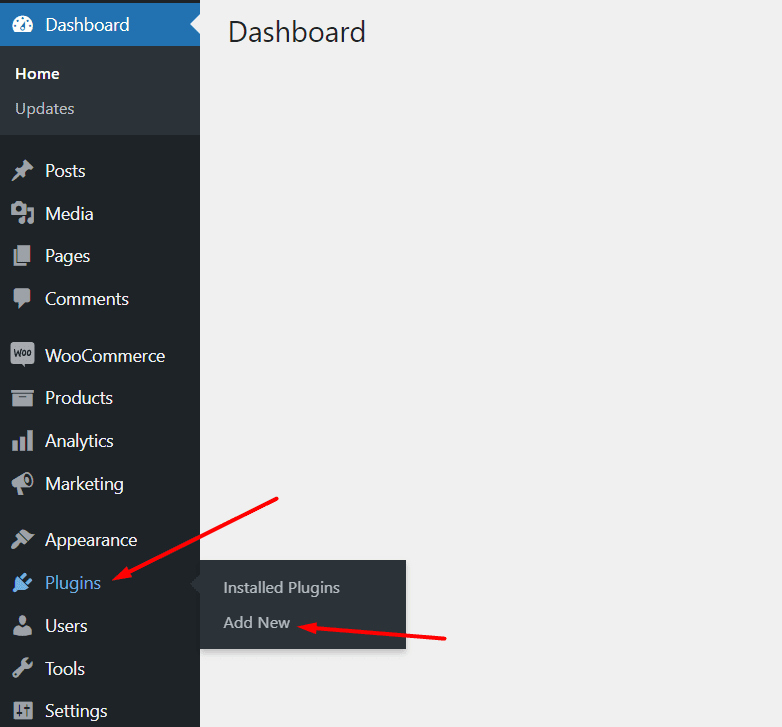
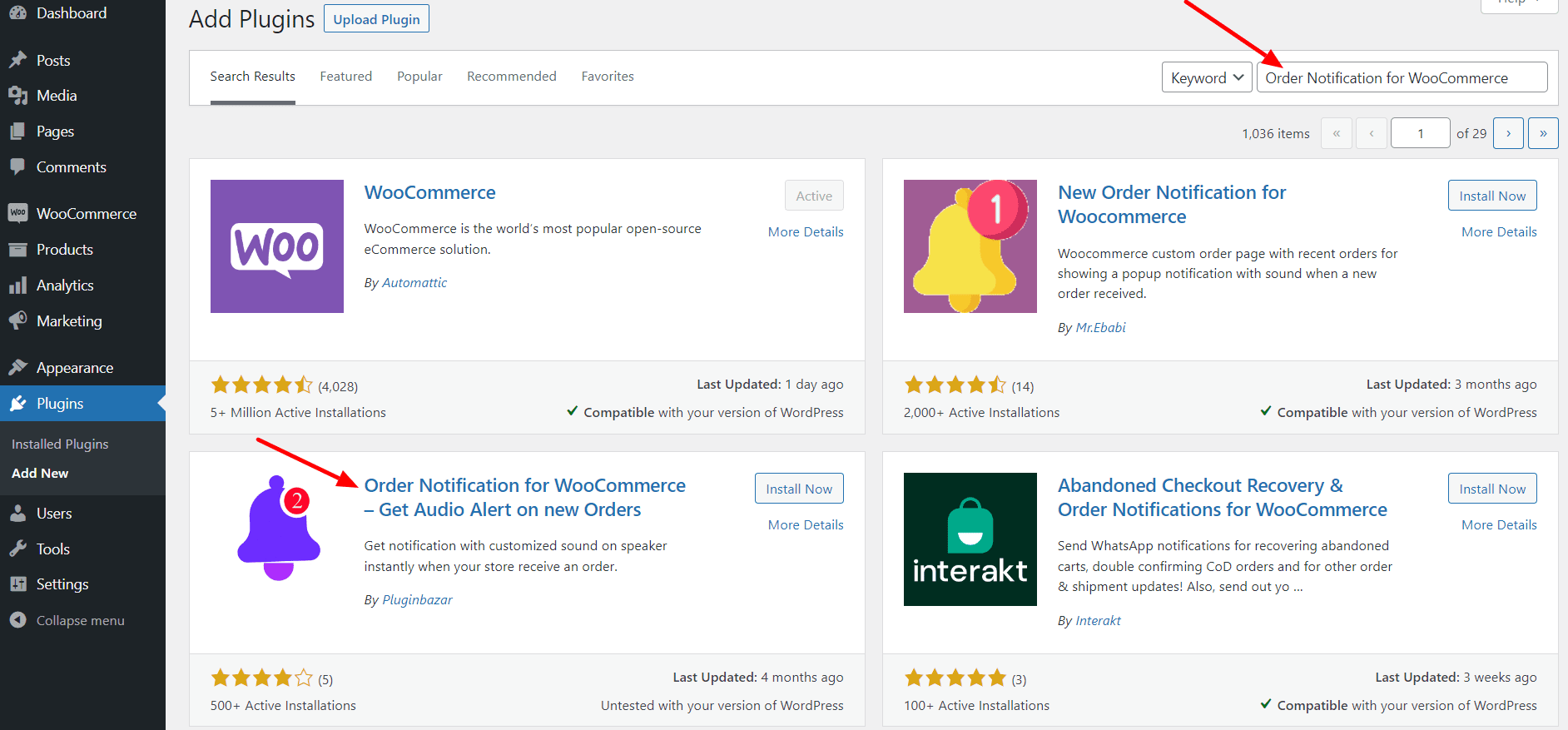
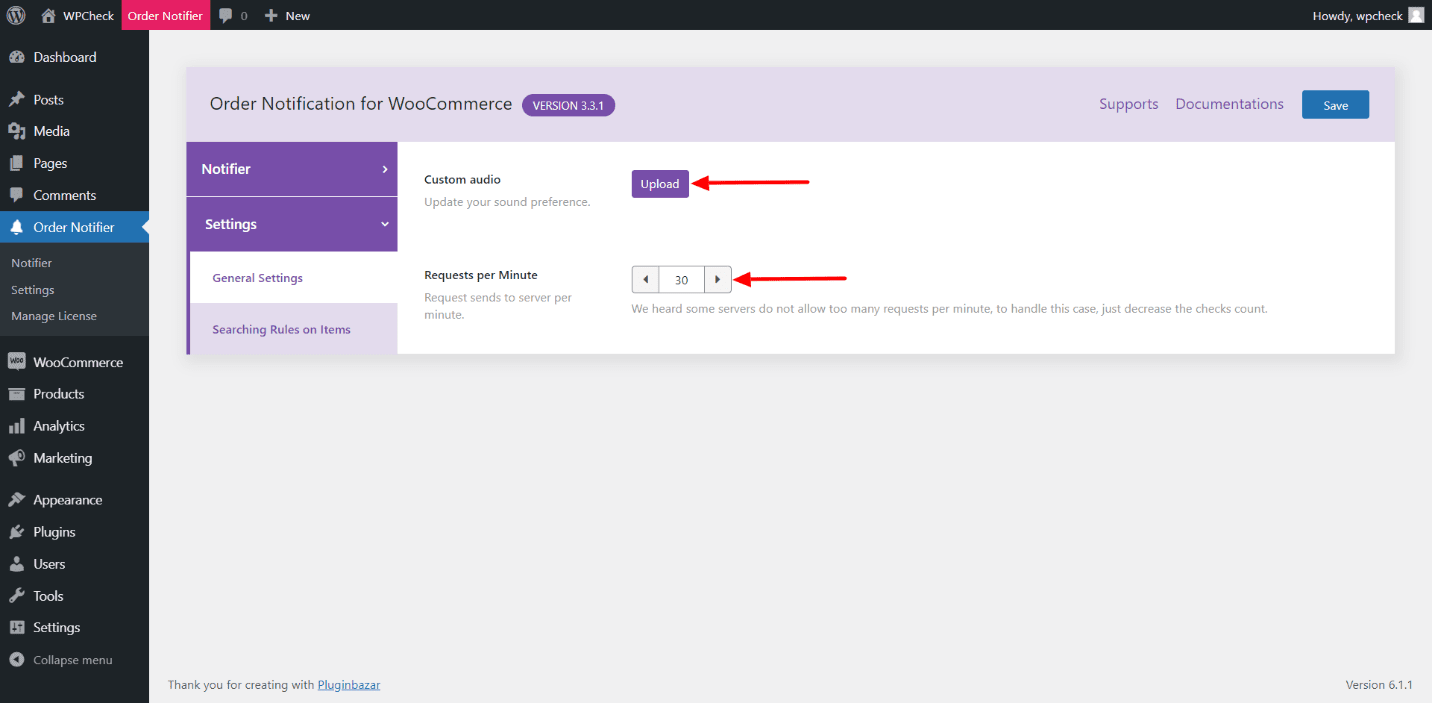
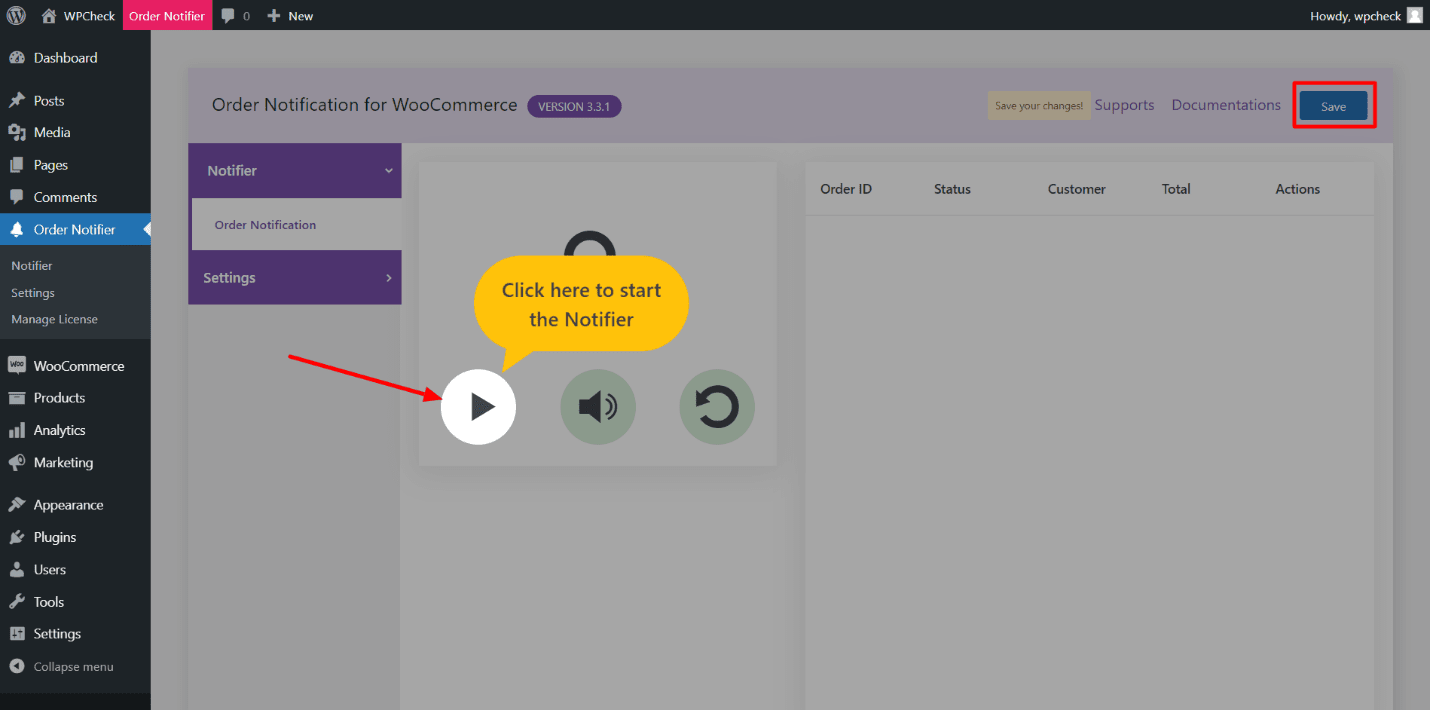
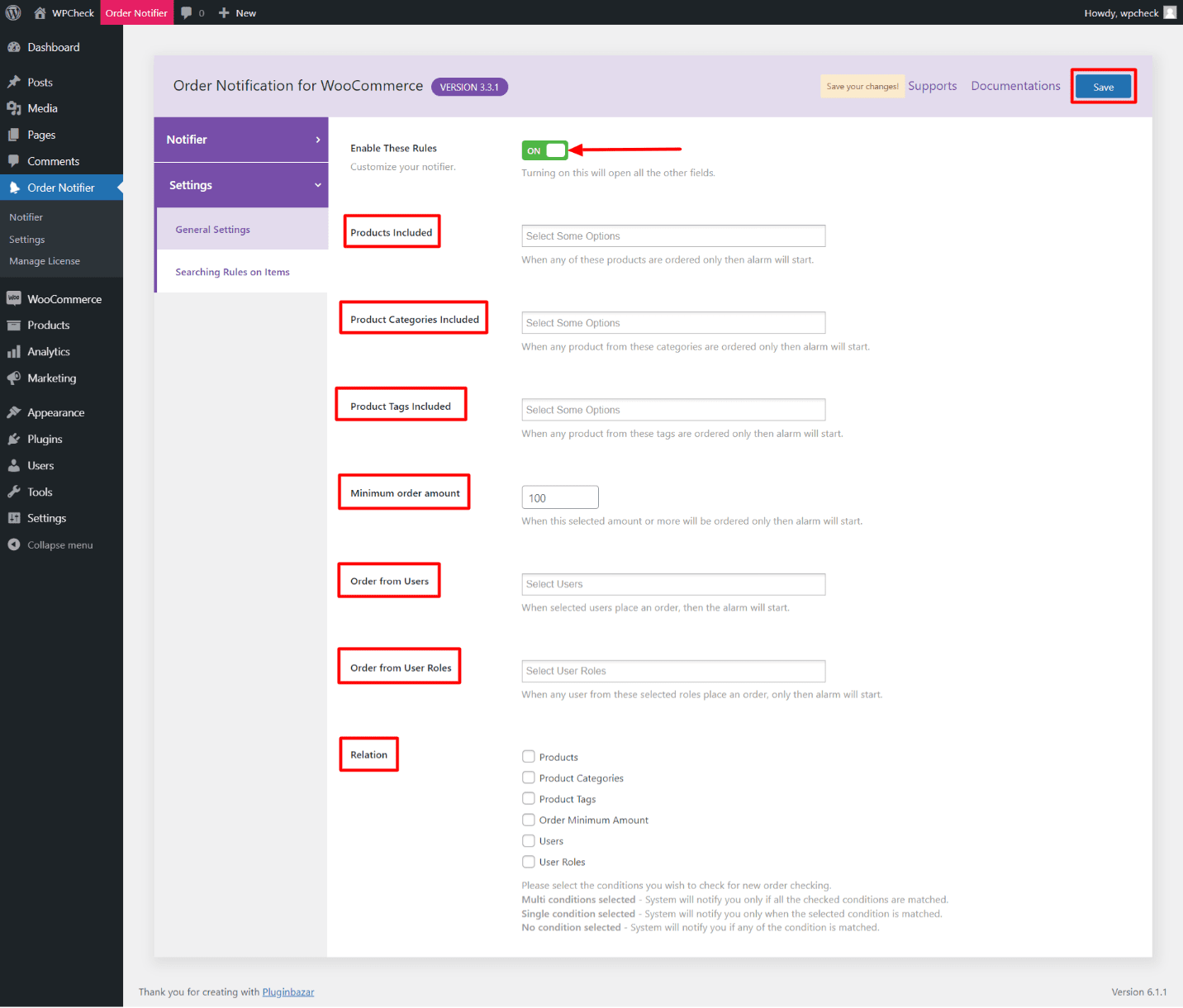
[…] How to get WooCommerce new order notification sound […]
Кроме того, интерфейс CandyMail.org очень простой и интуитивно понятный, что делает его очень удобным в использовании. Также у сервиса нет рекламы или других отвлекающих элементов, что делает его еще более привлекательным для пользователей.
[…] Enable new order notification […]